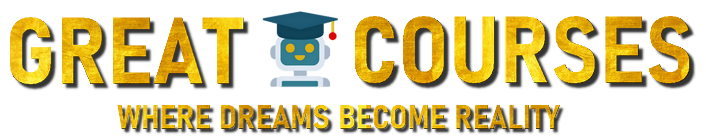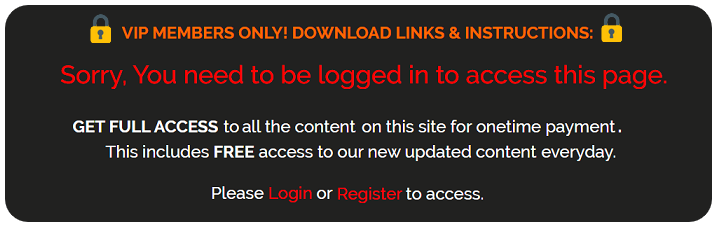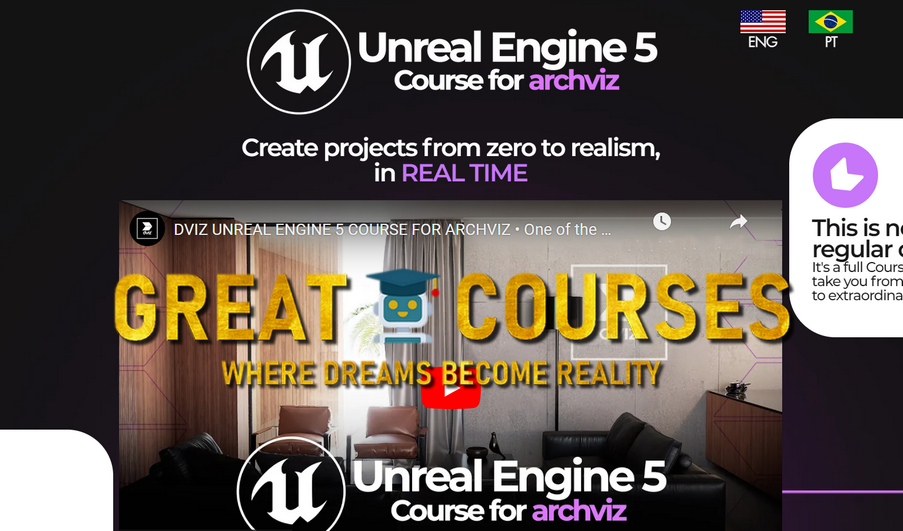
Dviz Unreal Engine 5 Course For Archviz – Free Download Course By Denis Gandra
This course will teach you how to create interactions in Unreal Engine, with projects from zero to realism, in REAL TIME!
✅ About This Course:
✅ Course Author: Denis Gandra – Dviz
✅ Official Course Price: $297
✅ Free For Our VIP Members? : Yes
✅ Download Links : Mega & Google Drive
✅ Course Size : 14.45 GB
✅ Updatable? : Yes, all future updates included.
✅ Sales Page : You can check at the bottom of this page.
Here’s What You Get & Learn With This Course:
Optimization
Amazing techniques :
– Nanite
– LOD
– Texture
– and more
Ray Tracing
When, How and Why to use:
Strategies to create glasses using Ray Tracing, render with Path Tracing, Optimizations and much more…
Animation
TV content, object animation, High Resolution Render , Vídeos with no render, Photography Concepts,
Movie Render Queue , Sequence, Animated Materials and much more…
Blueprints
Interactive design: Change colors, Navigate through the design, Change Finishes, Change furnitures and much more…
Package
Learn how to turn your design into a game to send your customers to access wherever and whenever they want, without the need for Unreal Engine
Good Practices
Tips on how to use Unreal Engine features and why to use certain versions
Materials
Create materials with extraordinary textures: Glasses, Vegetation, Leather, Wood, Emissive Materials, and much more…
Create your Own Library
Learn how to find free resources to use on Unreal Engine and export using Migrate
Lumen
Learn all about Lumen:
Lighting
Reflexes
Hybrid (Lumen + RT)
Good practices
Stop to spend money with Render Farm
Get all the files you need to study with me from ZERO
Learn how to light indoor and outdoor environments with correct bounces
Learn together with me from scratch, from installation to final presentation
Learn to save project time by creating your own library
Natural and artificial lights
Create interactions in your projects of Archviz with the power of Blueprints
And much more…
Course Curriculum:
01 – Preparing the 3D Files
Units Setup
Layer Organizing
Mesh Optimization
3D Materials
IDs
Texture Mapping – Part 1
Texture Mapping – Part 2
Pivots
FBX Exportation
02 – UE5 First Steps
Unreal Engine Instalation
Unreal Engine Interface
03 – Importing 3D Files
Importing and Organizing Assets
Complex Meshes and Polygon Count
04 – Project Settings
Project Settings and Actors
Lighting Actors and Mobility
Lumen Activation
05 – Lumen Settings
Post Process Volume
Lumen Settings
Lumen Bounces
06 – Lumen Reflections
Improving the Reflection Quality
07 – Geometry corrections
Mesh adjustments
08 – Lighting with SunSky
Lighting with SunSky
Archviz Template
Cameras
09 – Copy x Instance
10 – Materials
Unreal Materials
Nodes
Instances
Using Textures
Texture Rotator and Intensity
Wall and Linear Interpolate
Variations
Glass and Translucent Domain
Miscellaneous Materials – Part 1
Miscellaneous Materials – Part 2
Emissive Materials
11 – Migrate
Importing Unreal Assets
12 – Unreal Uppdate
13 – Exportation
Exporting from Unreal
Updating 3D Meshes
Project improvements
14 – Assets Optimization
Nanite
LOD
Texture
15 – Artificial Lighting
Rectangular and Spot Light
IES
Timelapse – Artificial Lighting
16 – Resources
Quixel Bridge
UE Marketplace, Poly Haven, 3D Sky
17 – Tress and Dviz Packs
Migrating Tree and Grass – Part 1
Migrating Tree and Grass – Part 2
18 – Foliage Tool
19 – Levels
20 – Decals
21 – Project Optimization
Material Assign
Timelapse – Material Assign
Level Migrate – Part 1
Level Migrate – Part 2
File Organization
Timelapse – File Organization
22 – Animations
TVs
Animated Objects
Material Adjustments
High Resolution Screenshots
Sequence
Camera Shake
Animating Objects
Sequence Rendering
Movie Render Queue – Part 1
Movie Render Queue – Part 2
23 – Collision
24 – Blueprints
Chapter Presentation
What’s Blueprints?
First Person Character
Sound Cue
Simple Door
Sliding Door
Menu Creation
Menu Animation
Light On/Off
TVs
Water Animation
Conclusion
25 – Raytracing
Enable Raytracing
Raytracing Settings
Path Tracer
26 – Animation Render
(Movie Render Queue)
Raytracing + Movie Render Queue
Path Tracer + Movie Render Queue
How to remove “animation Flickering”
27 – Package
Package
Closure
Bonuses:
Tree
Packs
Resources and Dviz Assets
Bonus Realistic Scene
Blueprints interactive project
BMW Studio Car / Products
✅ Great X Courses Guarantee : At Great X Courses, we insist in providing high quality courses, with direct download links (no paid links or torrents). What you see is exactly what you get, no bad surprises or traps. We update our content as much as possible, to stay up to date with the latest courses updates.
You can find more info on the sales page here.